mappal <- colorNumeric('RdPu', domain = mergedmap$pctgroup)
labelpal <- colorFactor('RdPu', domain = mergedmap$grouplabel)
leaflet(mergedmap) %>%
addTiles() %>%
addPolygons(
fillColor = ~ mappal(pctgroup),
weight = 1, fillOpacity = 0.7,
color = "lightgray",
label = ~ paste(name_long, ":", percentlabel)) %>%
addLegend(
pal = labelpal, values = ~ grouplabel,
title = "People who say their children have been vaccinated"
)Independent Learning (IL):
These objectives show your ability to seek out new information and adapt to new tools to solve data analysis problems.
[IL-1] Adding new skills:
- I can find and adopt new packages to accomplish tasks.
- I can adapt to different syntax styles (tidy, base, formula style, data.table).
Level: 3
Justification:
Lab 2: leaflet
In lab 2, I was introduced to the leaflet package for the first time. I was able to create an interactive map filled by colors using functions from the package colorNumeric and colorFactor. I demonstrated a solid understanding of creating maps, labelling them, and creating interactive features.
checkboxGroupInput("selected_regions", "Select Regions:",
choices = unique(percents$region),
selected = unique(percents$region))
checkboxInput("show_median", "Show Region Medians", value = TRUE) output$avgcard <- renderText({
filtered_data <- percents %>%
filter(region %in% input$selected_regions)
mean <- mean(filtered_data$pctagree)
paste(round(mean * 100, 2), "%")
})In lab 4, I was experience using Shiny for the first time. This was a completely new way of interacting with R for me, and I enjoyed being able to create apps. I feel I succeeded in learning this skill in a timely manner and implementing Shiny in a meaningful way.
Lab 6: enquos
impute_missing <- function(df, ..., impute_fun = mean) {
selected_cols <- rlang::enquos(...)
# warning message for no columns selected
if (length(selected_cols) == 0) {
warning("No columns specified for imputation, returning original dataframe")
return(df)
}
# selecting df columns, !!! allows for unquoting (... is usable)
filtered_df <- df %>% dplyr::select(!!!selected_cols)
col_names <- names(filtered_df)
# ...
# function continues in lab In lab 6, I wrote functions with enquos (!!!) for the first time. I was able to adjust to the new functions and syntax to create working functions.
Lab 7: APIs
In lab 7, I learned how to call to APIs using the httr, tidyjson and jsonlite packages. These were all new to me. I was able to successfully adapt to using json data files (with the help of my teammates) and pull data from these APIs using the GET() function and check the status of the request.
[IL-2] Online resources:
- I can use online resources (e.g., Google, ChatGPT, StackOverflow, YouTube) to solve problems, debug, or find new tools.
- I can use tutorials, etc. to enhance my understanding of new concepts.
- I can find source code for similar projects to use as starting points for my own.
Level: 3
Justification:
leaflet(mergedmap) %>%
.... %>%
addLegend(
pal = labelpal, values = ~ grouplabel,
title = "People who say their children have been vaccinated"
)Lab 2 presented an issue with properly labeling the leaflet map. Since this was a new package for me, troubleshooting was difficult. So, I turned to ChatGPT to help fix the addLegend function, specifically the pal and values arguments. ChatGPT was successful and provided me with the lines of code pictured above.
Lab 3 was a fun chance to play around with stylizing options, specifically themes and icons. I used online resources to help me with these steps and to determine what I wanted my dashboard to look like. Below are two resources I used:
Icons used in quick cards Theming
This website: (code seen on GitHub)
website:
title: "Lily Cook"
navbar:
left:
- href: index.qmd
text: Home
- href: about.qmd
text: About
- href: BlogPosts.qmd
text: Blog
right:
- icon: github
href: https://github.com/lilypcook/lab-3
aria-label: GitHub
- icon: linkedin
href: https://www.linkedin.com/in/lilypaintoncook/
aria-label: LinkedIn
favicon: "media/flower-icon.jpg"When working on this website, I found that there was no icon on the browser tab when, and I did not like that, so I turned to the internet to help, and it was successful. This post on Stack Overflow pointed me in the right direction.
IL Summary
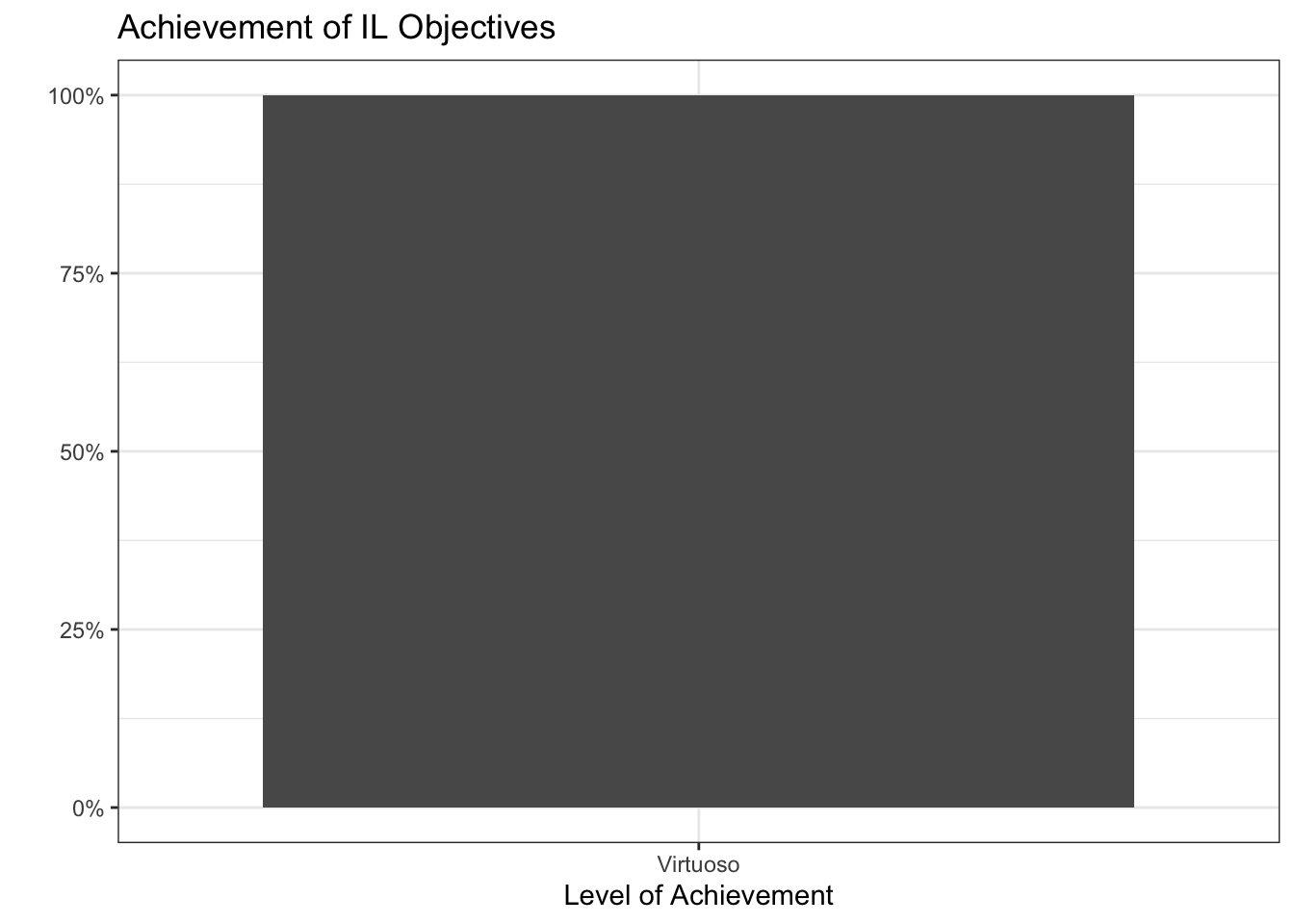
Reproducible Workflow (RW):
These objectives show your ability to produce artifacts and deliverables that are organized, documented, version tracked, and responsibly designed.
[RW-1] File, code, and data management:
- I can use Git and GitHub to track my progress (creating repos, cloning, forking, pull requesting).
- I always use R Projects and the {here} package to organize my scripts, notebooks, data, and applications.
- I always use pull requests when collaborating with others.
Level: 3
Justification:
This is surprisingly the first class I was required to use Git and GitHub for. I have done a good job learning and implementing Github, especially creating repositories. My repositories are here. I am able to commit and push in both RStudio and the terminal. Using GitHub, I was able to use pull requests and adjust workflow for issues that arose with pull requests in a fork rather than the original repo. Our group figured out how to merge our edits using the terminal in order to successfully collaborate on the same file. I think the biggest justification of my GitHub skills is that this website is created and hosted with GitHub. I have been able to implement GitHub for other projects, including my thesis. Coming from 0 GitHub experience to having a somewhat complex website hosted with is a testament to me meeting this learning goal.
[RW-2] Notebooks:
- I can use Quarto to produce a reproducible notebook and polished rendered documents
- I can use appropriate chunk options (echo, error, cache, etc.) to render my Quarto document quickly and cleanly.
Level: 3
Justification:
Lab 1: Stylizing document
Make this text bold.
Make this text italicized.
Make these into a bullet point list:
Apples
Bananas
Potatoes
In Lab 1, I demonstrated the ability to stylize Quarto documents, including text as seen above. Additionally, in this Lab I demonstrated my ability to utilize code chunk options, including #| eval: false, #| echo: false and #| layout-nrow: 1
Lab 3: (code seen on GitHub): Chunk options for creating dashboard
---
title: "Lab 3 Dashboard - Lily Cook"
format:
dashboard:
theme: minty
orientation: columns
nav-buttons:
- icon: github
href: https://github.com/lilypcook/lab-3
aria-label: GitHub
- icon: linkedin
href: https://www.linkedin.com/in/lilypaintoncook/
aria-label: LinkedIn
logo: worldlogo.png
---In Lab 3, I was able to use YAML options, seen above, to turn my document into a Quarto dashboard. In this document, I was able to use various HTML commands to set formatting including {.tabset} and {.width = 80%} Additionally, I set these code chunks so they would not render in this document. Overall, I have shown the ability to appropriately format multiple documents using Quarto and HTML languages.
[RW-3] Code style
- My code is clear, readable, well-organized, and well-commented.
Level: 3
Justification
data.full <- data.full %>%
mutate(region = case_when(
Regions_Report %in% c(1, 2, 4, 5) ~ "Sub-Saharan Africa",
Regions_Report %in% c(6, 7, 8) ~ "Americas",
Regions_Report %in% c(9, 10, 11, 12, 18) ~ "Asia",
Regions_Report %in% c(3, 13) ~ "Middle East and North Africa",
Regions_Report %in% c(15, 16, 17, 0) ~ "Europe",
Regions_Report %in% c(14) ~ "Former Soviet Union"
))
vaccinepct <- data.full %>%
select(country, Q28) %>%
drop_na() %>%
group_by(country) %>%
summarise(tot = n(),
totyes = sum(Q28 == 1),
pctyes = totyes/tot) %>%
mutate(pctgroup = case_when(
pctyes < 0.7 ~ 1,
pctyes >= 0.7 & pctyes < 0.8 ~ 2,
pctyes >= 0.8 & pctyes < 0.9 ~ 3,
pctyes >= 0.9 & pctyes < 0.95 ~ 4,
pctyes >= 0.95 ~ 5
))This snippet of code from Lab 3 demonstrated my coding style. I use clean style, with the package dplyr to clean the data. I name the variables I create logical and informative names, to ensure that they will be easy to find when needed. I also make sure to name all chunks in labs. The use of %in% shows an improvement in style from the beginning of the quarter.
Lab 9: example of improved commenting
# generating random variables using various distributions
w <- rpois(300, 70)
x <- rgamma(300, 3)
y <- rnorm(300, 50, 200)
z <- rbinom(300, 200, 0.7)
a <- sample(c('a', 'b', 'c'), replace = T, size = 300)
data <- cbind(w, x, y, z, a) # combining into df
# create gradient color palette
pal <- colorRampPalette(c("lightgoldenrod1","azure3", "slateblue"))
art_colors <- pal(n_distinct(w)) # select amount of colors needed for art
#plot
ggplot(data, aes(x = y, y = z)) +
geom_point(aes(shape = a, color = w), show.legend = F, alpha = 0.9) + #add points
geom_line(aes(group = w, color = w), linetype = 3, show.legend = F, alpha = 0.3)+ # connect points
scale_shape_manual(values = c("a" = 20, "b" = 8, "c" = 21)) + # change shapes of points
scale_color_manual(values = art_colors) + # change colors
coord_radial() + #circle
theme_void() + #remove everything
theme(panel.background = element_rect(fill = "midnightblue", color = "midnightblue")) # background colorAt the midterm evaluation I said “Where I can improve to reach virtuoso status is adding more comments to the code for added reproducibility.” The above example shows improved commenting in my lab work. This lab was individual, but what really helped me improve my commenting was working in teams for previous labs. Based on this improvement, I believe I have earned a virtuoso in this learning objective.
RW Summary
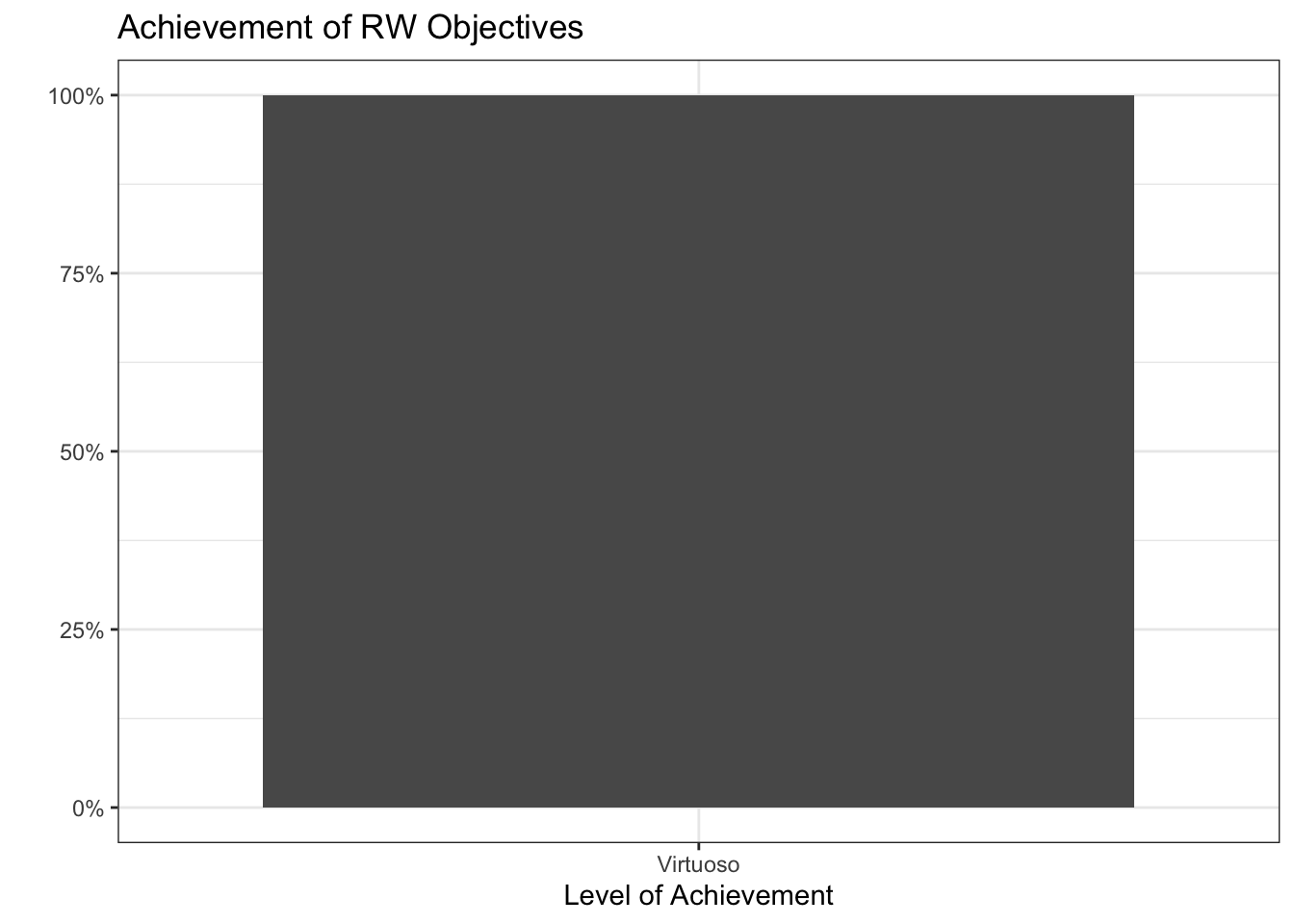
Technical Communication (TC):
These objectives show your ability to communicate the processes you have implemented in your code, as well as the data conclusions and results.
[TC-1] Project summaries:
- I can create clear and succinct summaries of a project.
- I accurately interpret statistical or modeling results.
- I consider the appropriate scope and impact of my project results.
Level: 3
Justification:
#| content: valuebox
#| title: Average Country-Wide Belief in Safety of Vaccines
#| color: info
#| icon: globe
list(value = paste(round(avgpercent * 100,2), "%"))In Labs 3 and 4, I created succinct visualizations and value boxes that provided quick and clear summaries of the Wellcome analysis. Above is an example chunk of a value box I created in lab 4, but looking at the dashboards themselves provide better evidence. The dashboards provide a good overview of the analysis done in digestible chunks for non-statistically minded people. I sent this dashboard to my mom (who is a immunization nurse) and she was able to understand all visualizations.
We have mostly only done the first point of this learning objective in class, so I don’t have evidence for the second bullet points.
[TC-2] Documentation:
- I can create a user-friendly dashboard.
- I provide ample documentation for my custom functions.
Level: 3
Justification:
Lab 3: (code seen on GitHub): Labeling of dashboard documents and overall layout
---
title: "Lab 3 Dashboard - Lily Cook"
format:
dashboard:
theme: minty
orientation: columns
nav-buttons:
- icon: github
href: https://github.com/lilypcook/lab-3
aria-label: GitHub
- icon: linkedin
href: https://www.linkedin.com/in/lilypaintoncook/
aria-label: LinkedIn
logo: worldlogo.png
---In Lab 3, I created my first dashboard from scratch. The above chunk shows the YAML for the layout used. This layout ensured a straightforward user experience. Additionally, I utilized tabset and page options, to avoid too much information on one page. I also appropriate organization and labels for these plots to ensure a good user experience on the dashboard.
Lab 4: (code seen on GitHub): Clear user inputs
checkboxGroupInput("selected_regions", "Select Regions:",
choices = unique(percents$region),
selected = unique(percents$region))
checkboxInput("show_median", "Show Region Medians", value = TRUE)Lab 4 had a similar dashboard to Lab 3. I had similar successes in Lab 4 as with Lab 3. To extend this in Lab 4, I used user-friendly user inputs, so it was clear what was needed from the user to interact with the dashboard. Again, I sent this dashboard to my parents, and it was clear for them to interact with, they had no questions.
TC Summary
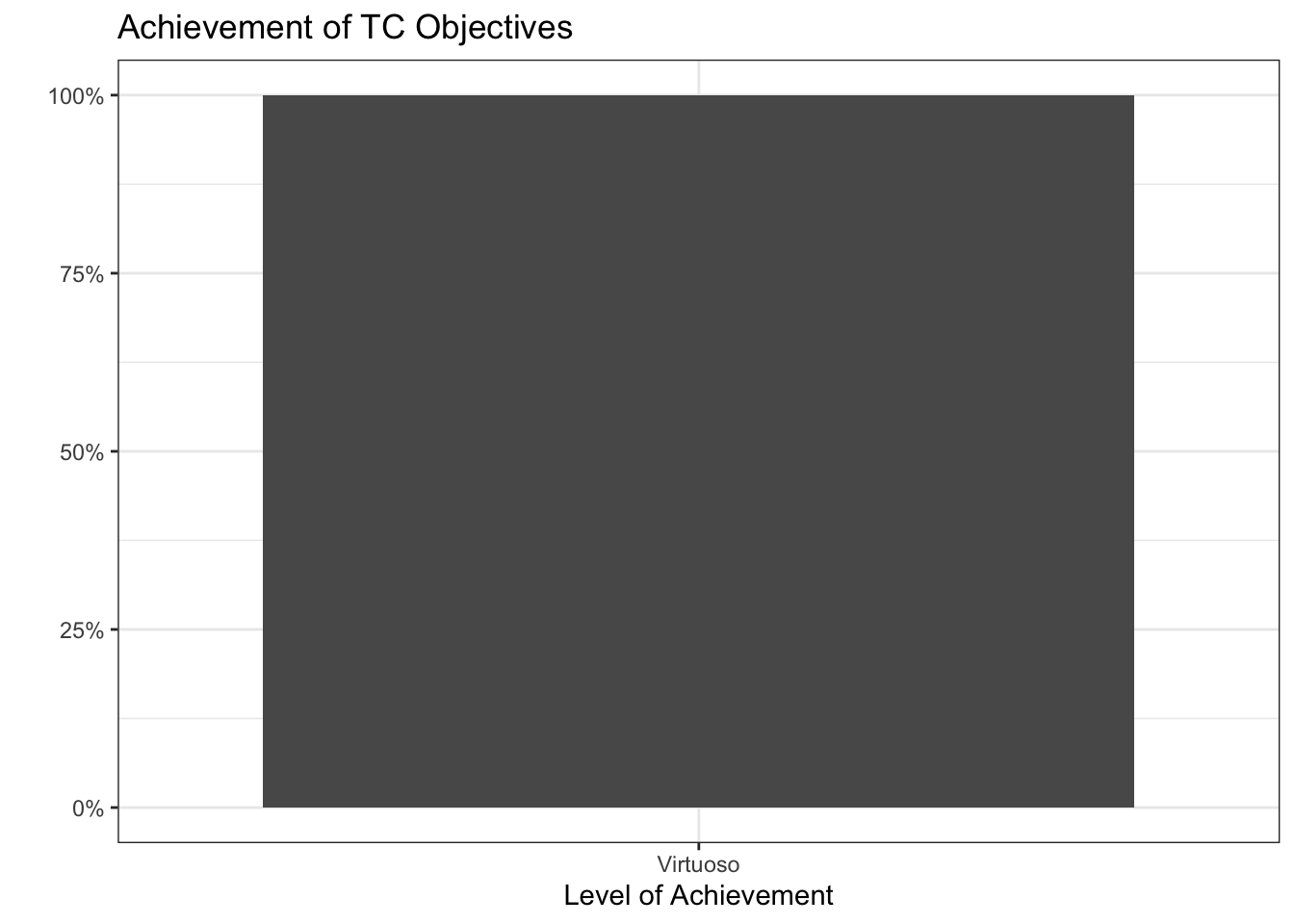
Data Manipulation (DM):
These objectives relate to the collection, cleaning, processing, and preparing of datasets for analysis.
[DM-1] Data Preparation
- I can read in datasets to R, including untidy ones.
- I can clean datasets to deal with missing data, typos, poor formatting, etc.
Level: 2
Justification:
library(tidyverse)
library(readxl)
data.summary <- read_xlsx("wgm2018-dataset-crosstabs-all-countries.xlsx", sheet = 1)
data.full <- read_xlsx("wgm2018-dataset-crosstabs-all-countries.xlsx", sheet = 2)
data.dictionary <- read_xlsx("wgm2018-dataset-crosstabs-all-countries.xlsx", sheet = 3)
country.names <- '1=United States, 2=Egypt, 3=Morocco, 4=Lebanon, 5=Saudi Arabia, 6=Jordan, 8=Turkey, 9=Pakistan, 10=Indonesia, 11=Bangladesh, 12=United Kingdom, 13=France, 14=Germany, 15=Netherlands, 16=Belgium, 17=Spain, 18=Italy, 19=Poland, 20=Hungary, 21=Czech Republic, 22=Romania, 23=Sweden, 24=Greece, 25=Denmark, 26=Iran, 28=Singapore, 29=Japan, 30=China, 31=India, 32=Venezuela, 33=Brazil, 34=Mexico, 35=Nigeria, 36=Kenya, 37=Tanzania, 38=Israel, 39=Palestinian Territories, 40=Ghana, 41=Uganda, 42=Benin, 43=Madagascar, 44=Malawi, 45=South Africa, 46=Canada, 47=Australia, 48=Philippines, 49=Sri Lanka, 50=Vietnam, 51=Thailand, 52=Cambodia, 53=Laos, 54=Myanmar, 55=New Zealand, 57=Botswana, 60=Ethiopia, 61=Mali, 62=Mauritania, 63=Mozambique, 64=Niger, 65=Rwanda, 66=Senegal, 67=Zambia, 68=South Korea, 69=Taiwan, 70=Afghanistan, 71=Belarus, 72=Georgia, 73=Kazakhstan, 74=Kyrgyzstan, 75=Moldova, 76=Russia, 77=Ukraine, 78=Burkina Faso, 79=Cameroon, 80=Sierra Leone, 81=Zimbabwe, 82=Costa Rica, 83=Albania, 84=Algeria, 87=Argentina, 88=Armenia, 89=Austria, 90=Azerbaijan, 96=Bolivia, 97=Bosnia and Herzegovina, 99=Bulgaria, 100=Burundi, 103=Chad, 104=Chile, 105=Colombia, 106=Comoros, 108=Republic of Congo, 109=Croatia, 111=Cyprus, 114=Dominican Republic, 115=Ecuador, 116=El Salvador, 119=Estonia, 121=Finland, 122=Gabon, 124=Guatemala, 125=Guinea, 128=Haiti, 129=Honduras, 130=Iceland, 131=Iraq, 132=Ireland, 134=Ivory Coast, 137=Kuwait, 138=Latvia, 140=Liberia, 141=Libya, 143=Lithuania, 144=Luxembourg, 145=Macedonia, 146=Malaysia, 148=Malta, 150=Mauritius, 153=Mongolia, 154=Montenegro, 155=Namibia, 157=Nepal, 158=Nicaragua, 160=Norway, 163=Panama, 164=Paraguay, 165=Peru, 166=Portugal, 173=Serbia, 175=Slovakia, 176=Slovenia, 183=Eswatini, 184=Switzerland, 185=Tajikistan, 186=The Gambia, 187=Togo, 190=Tunisia, 191=Turkmenistan, 193=United Arab Emirates, 194=Uruguay, 195=Uzbekistan, 197=Yemen, 198=Kosovo, 202=Northern Cyprus'
country.names <- strsplit(country.names, split = ",")
country.names <- country.names[[1]]
country.names <- as_tibble(country.names)
country.names <- separate_wider_delim(country.names,
delim = "=",
cols = c("value"),
names = c("WP5", "country"))
country.names <- country.names %>% mutate(WP5 = as.numeric(WP5))
data.full <- merge(data.full, country.names, by = "WP5")
region.names <- "0=Not assigned, 1=Eastern Africa,2=Central Africa,3=North Africa,4=Southern Africa,5=Western Africa,6=Central America and Mexico,7=Northern America,8=South America,9=Central Asia,10=East Asia,11=Southeast Asia,12=South Asia,13=Middle East,14=Eastern Europe,15=Northern Europe,16=Southern Europe,17=Western Europe,18=Aus/NZ"
region.names <- strsplit(region.names, split = ",")
region.names <- region.names[[1]]
region.names <- as_tibble(region.names)
region.names <- separate_wider_delim(region.names,
delim = "=",
cols = c("value"),
names = c("Regions_Report", "Region_Name"))
region.names <- region.names %>% mutate(Regions_Report = as.numeric(Regions_Report))
data.full <- merge(data.full, region.names, by = "Regions_Report")
data.full <- data.full %>%
mutate(region = case_when(
Regions_Report %in% c(1, 2, 4, 5) ~ "Sub-Saharan Africa",
Regions_Report %in% c(6, 7, 8) ~ "Americas",
Regions_Report %in% c(9, 10, 11, 12, 18) ~ "Asia",
Regions_Report %in% c(3, 13) ~ "Middle East and North Africa",
Regions_Report %in% c(15, 16, 17, 0) ~ "Europe",
Regions_Report %in% c(14) ~ "Former Soviet Union"
))Lab 2 had a very messy data to read in. It was an Excel file with three different sheets, with less than ideal data. This demonstrated my ability to use multiple types of data, not just csv files. I was able to utilize dplyr and other packages to successfully clean data. Working with string data is complicated, and I was able use multiple tools like strsplit() and separate_wider_delim() to work with them. However, I do have room for improvement. The long strings pulled out were entries in the data dictionary and I used the merge() function, rather than the cleaner join() options.
data.full <- read_csv("datafull.csv")In Lab 4, the same dataset was used. I utilized data pre-processing and saved the data with write.csv() so I did not need to process this data everytime this app was rendered, which was necessary for publishing on Shiny. Above is how I was able to read in the csv using readr package.
[DM-2] Data Wrangling
- I can cleverly use pivoting, separating, grouping, and joining to wrangle data.
- I can use mapping (
purrr) to perform repeated tasks.
Level: 3
Justification:
mapdata <- ne_countries(scale = "medium", returnclass = "sf")
vaccinepct <- vaccinepct %>%
mutate(country = case_when(
country == "Eswatini" ~ "Kingdom of eSwatini",
country == "Ivory Coast" ~ "Côte d'Ivoire",
country == "Laos" ~ "Lao PDR",
country == "Macedonia" ~ "North Macedonia",
country == "Palestinian Territories" ~ "Palestine",
country == "Republic of Congo" ~ "Republic of the Congo",
country == "Russia" ~ "Russian Federation",
country == "South Korea" ~ "Republic of Korea",
TRUE ~ country),
name_long = country)
#vaccinepct[which(!(vaccinepct$name_long %in% mapdata$name_long)), 1]
mergedmap <- left_join(mapdata, vaccinepct, by = "name_long")
mergedmap <- mergedmap %>%
mutate(pctgroup = case_when(
pctyes < 0.7 ~ 1,
pctyes >= 0.7 & pctyes < 0.8 ~ 2,
pctyes >= 0.8 & pctyes < 0.9 ~ 3,
pctyes >= 0.9 & pctyes < 0.95 ~ 4,
pctyes >= 0.95 ~ 5,
is.na(pctyes) ~ 0),
percentlabel = round(pctyes * 100, 2),
percentlabel = ifelse(is.na(percentlabel), "Not surveyed", paste(percentlabel,"%")),
grouplabel = case_when(
pctgroup == 0 ~ "Not surveyed",
pctgroup == 1 ~ "Less than 70%",
pctgroup == 2 ~ "70% to 79%",
pctgroup == 3 ~ "80% to 89%",
pctgroup == 4 ~ "90% to 94%",
pctgroup == 5 ~ "95% and above"
),
grouplabel = fct_reorder(grouplabel, pctgroup))In labs 2 and 3, to create a leaflet map, I had to use map data that came from a JSON file from the rnaturalearth package. This demonstates my ability to wrangle data, as I was able to indentify differences in two files using which() and merge the files (this time using more appropriate left_join). This code chunk also demonstrates my ability to create new variables for analysis using case_when and ifelse(). Again, I demonstrate my familiarity with dplyr functions to group, separate, and reorder data. I justify my virtuoso status here with my visible improvements from the code chunk in the previous learning objective.
[DM-3] Data Formats
- I can use API urls to access JSON data and convert it into a data frame
- I can scrape data from the web and convert it into a data frame
## Fill in the line below with your self-assigned level for this objective.
my_level <- 3
portfolio_levels <- portfolio_levels %>%
bind_rows(tibble(Objective = "DM-3",
Level = my_level))Level: 3
Justification
Lab 7: Use of APIs
# function to get pass times for a single capital
get_single_location_passes <- function(lat, long) {
api_base_url <- "https://api.g7vrd.co.uk/v1/satellite-passes/25544"
request_url <- paste0(api_base_url, "/", lat, "/", long, ".json")
# get request
response <- GET(request_url)
# check if the request successful, if success get content
if (status_code(response) == 200) {
content <- content(response, "text", encoding = "UTF-8")
pass_data <- fromJSON(content)
# extract time
if (length(pass_data$passes) > 0 && "tca" %in% names(pass_data$passes)) {
# get first 3 TCA timestamps
return(head(pass_data$passes$tca, 3))
} else {
return(NULL) # if no passes found or tca field missing
}
} else {
warning(paste("API request failed for lat:", lat, "long:", long, "with status:", status_code(response)))
return(NULL) # if request failed
}
}
# function to get pass times for capitals and create df
get_all_capitals_passes <- function(df) {
# empty list to store results
all_passes_list <- list()
# loop through each capital
for (i in 1:nrow(df)) {
capital_info <- df[i, ]
pass_times_vector <- get_single_location_passes(lat = capital_info$lat, long = capital_info$long)
# make tibble for the capital pass times
# three time columns, NA if less than 3
current_passes_df <- tibble(
state_abbr = capital_info$state,
capital_name = capital_info$capital,
lat = capital_info$lat,
long = capital_info$long,
time1 = if (length(pass_times_vector) >= 1) pass_times_vector[1] else NA_character_,
time2 = if (length(pass_times_vector) >= 2) pass_times_vector[2] else NA_character_,
time3 = if (length(pass_times_vector) >= 3) pass_times_vector[3] else NA_character_
)
all_passes_list[[i]] <- current_passes_df
# wait for 1 second between requests
Sys.sleep(1)
}
# combine all tibbles
final_df <- bind_rows(all_passes_list)
return(final_df)
}In Lab 8, our team collaborated to pull data from APIs. Though it was a bit of a learning process, we successfully retrieved data from the APIs. This including writing a function to get data from multiple URLs. Overall, we were successful in this task and our code was reproducible.
DM Summary
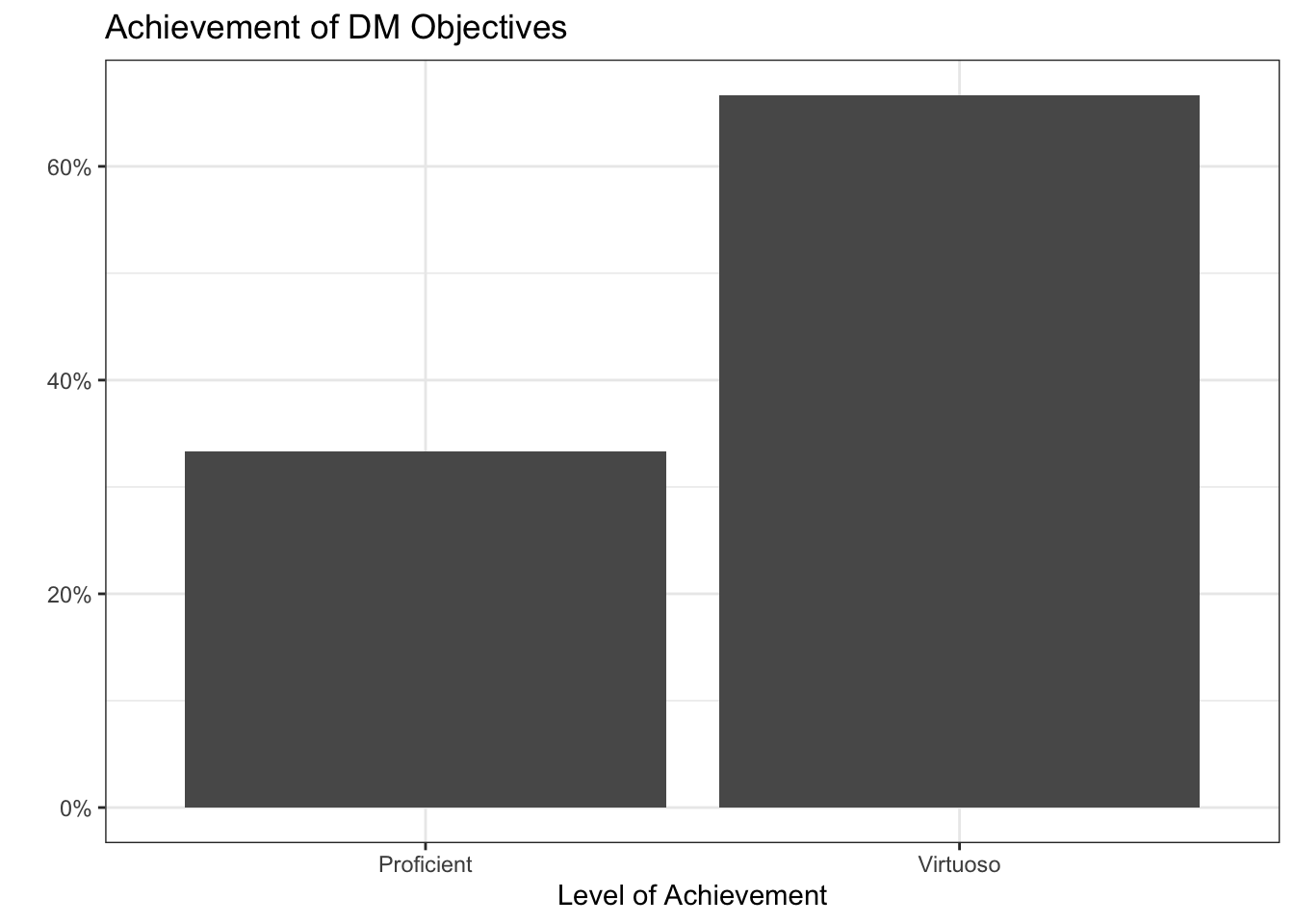
Professional Visualization (PV):
[PV-1] Clear & Accessible Visualizations
- I can make my plots more clear by removing the legend and adding annotations.
- I can edit the titles, subtitles, captions, axis labels, etc. to create a clearly labelled plot.
- I can choose colors (“scales”) and themes to make a visually pleasing and accessible plot.
Level: 3
Justification:
Lab 2: improvements of visualizations
percents <- data.full %>% select(country, region, Q25) %>%
drop_na() %>%
mutate(agree = ifelse(Q25 < 3, 1, 0)) %>%
group_by(country, region) %>%
summarise(totagree = sum(agree),
tot = n(),
pctagree = totagree/tot)
medians <- percents %>%
group_by(region)%>%
summarise(medregion = median(pctagree))
percents %>%
ggplot() +
geom_vline(data = medians, aes(xintercept = medregion), color = "black")+
geom_dotplot(aes(x = pctagree, fill = region),
method = "histodot",
dotsize = 0.6,
binwidth = 0.01) +
facet_wrap(~region, ncol = 1)+
geom_text(aes(x = 0.3, y = 0.5, label = region, color = region),
hjust = "inward",
size =5,
family = "Times",
fontface = "bold")+
scale_fill_brewer(palette = "Set2") +
scale_color_brewer(palette = "Set2")+
theme_minimal() +
theme(legend.position = "none",
panel.grid.major.y = element_blank(),
panel.grid.minor.y = element_blank(),
axis.text.y = element_blank(),
strip.text = element_blank(),
text= element_text(family = "Times"),
plot.title = element_text(face = "bold")) +
scale_x_continuous(labels = scales::percent_format(accuracy = 1))+
labs(title = "Percent of people who believe vaccines are safe by country and global region", subtitle = "Black lines represent region median",
x = "", y = "")Lab 2 focused on improving visualizations. Above is the code for the dotplot. I removed the legend and messy labels, insted replacing these with test over the relevant facets. This uses a color-blind friendly brewer palette (Set2), and text and data points are color coded. I have a clear title and an informative sub-title. I have minimal gridlines and a single x-axis to avoid unnecessary distraction. Overall, I follow the grammar of graphic guidelines outline in the Ted Talk we watched at the beginning of the quarter.
[PV-2] Dynamic Visualizations
- I can use a package like {gganimate} to create self-contained gifs.
- I can use a package like {plotly}, {ggplotly}, {leaflet}, {ggirafe}, etc. to make interactive html widgets.
Level: 2
Justification:
Lab 2: leaflet
mappal <- colorNumeric('RdPu', domain = mergedmap$pctgroup)
labelpal <- colorFactor('RdPu', domain = mergedmap$grouplabel)
leaflet(mergedmap) %>%
addTiles() %>%
addPolygons(
fillColor = ~ mappal(pctgroup),
weight = 1, fillOpacity = 0.7,
color = "lightgray",
label = ~ paste(name_long, ":", percentlabel)) %>%
addLegend(
pal = labelpal, values = ~ grouplabel,
title = "People who say their children have been vaccinated"
)In Lab 2, I created an interactive leaflet, including labels that appear when hovering over a country. This map was clear and well labeled, and a good representation of my dynamic plot skills.
Lab 7: leaflet
# ensure there is data for plot
if (nrow(iss_pass_data_processed) > 0) {
# format times (local time zone for readability) for labels etc
map_data <- iss_pass_data_processed |>
mutate(
time1_display = format(time1_dt, "%Y-%m-%d %H:%M:%S UTC"),
time2_display = format(time2_dt, "%Y-%m-%d %H:%M:%S UTC"),
time3_display = format(time3_dt, "%Y-%m-%d %H:%M:%S UTC"),
# handle NA times in display strings
time2_display = ifelse(is.na(time2_dt), "N/A", time2_display),
time3_display = ifelse(is.na(time3_dt), "N/A", time3_display)
)
# hover labels
hover_labels <- paste0(
"<strong>Capital:</strong> ", map_data$capital_name, "<br>",
"<strong>State:</strong> ", map_data$state_abbr, "<br>",
"<strong>Soonest Pass:</strong> ", map_data$time1_display
) |> lapply(htmltools::HTML) # lapply with HTML for proper rendering
# click popups
click_popups <- paste0(
"<strong>Capital:</strong> ", map_data$capital_name, " (", map_data$state_abbr, ")<br><br>",
"<strong>Predicted Pass Times (UTC):</strong><br>",
"1. ", map_data$time1_display, "<br>",
"2. ", map_data$time2_display, "<br>",
"3. ", map_data$time3_display
) |> lapply(htmltools::HTML)
# create the map
iss_map <- leaflet(data = map_data) |>
addTiles(group = "OSM (Default)") |> # add default OpenStreetMap map tiles
addProviderTiles(providers$CartoDB.Positron, group = "CartoDB Positron") |>
addProviderTiles(providers$Esri.WorldImagery, group = "Esri World Imagery") |>
# markers for each state capital
addMarkers(
lng = ~long,
lat = ~lat,
icon = satellite_icon,
label = hover_labels,
popup = click_popups,
group = "State Capitals"
) |>
# polylines connecting capitals in order of first pass time
addPolylines(
lng = ~long,
lat = ~lat,
color = "#E6007E",
weight = 3,
opacity = 0.8,
dashArray = "5, 5", # dashed line
group = "ISS Pass Order Path"
) |>
# layer controls to toggle layers
addLayersControl(
baseGroups = c("OSM (Default)", "CartoDB Positron", "Esri World Imagery"),
overlayGroups = c("State Capitals", "ISS Pass Order Path"),
options = layersControlOptions(collapsed = FALSE)
) |>
# legend for the polyline
addLegend(
position = "bottomright",
colors = "#E6007E",
labels = "ISS Pass Order Path",
title = "Map Features"
)
# display the map
iss_map
} else {
print("No ISS pass data available to map. Check API calls or data processing steps.")
}In lab 7, we extended our leaflet abilities and made a much more in-depth leaflet, including using a cute rocket as an icon for the markers. This shows mastery of leaflet. Despite this, I still feel I earned a proficient here, as I did not extend my knowledge to as many packages as I would have liked to.
[PV-3] Interactive Visualizations
- I can use Shiny or webR to create visualizations that react to a user’s input.
Level: 3
Justification:
Lab 4: (code seen on GitHub) Shiny Interactivity
sliderInput("percent_filter",
label = "Minimum Vaccination Rate (%)",
min = 0,
max = 100,
value = 50,
step = 1)checkboxGroupInput("selected_regions2", "Select Regions:",
choices = unique(percents$region),
selected = unique(percents$region))In Lab 4, I utilized Shiny to create an interactive visualization, value box and table. Above is the code used to create user inputs for the table, including a slider and check boxes. The interactive table responded to two types of user input, demonstrating my ability in interactive visualizations. The interactive dot plot in this dashboard also responded to multiple inputs. Though this table could use improvement in organization, the interactivity of it is well done.
PV Summary
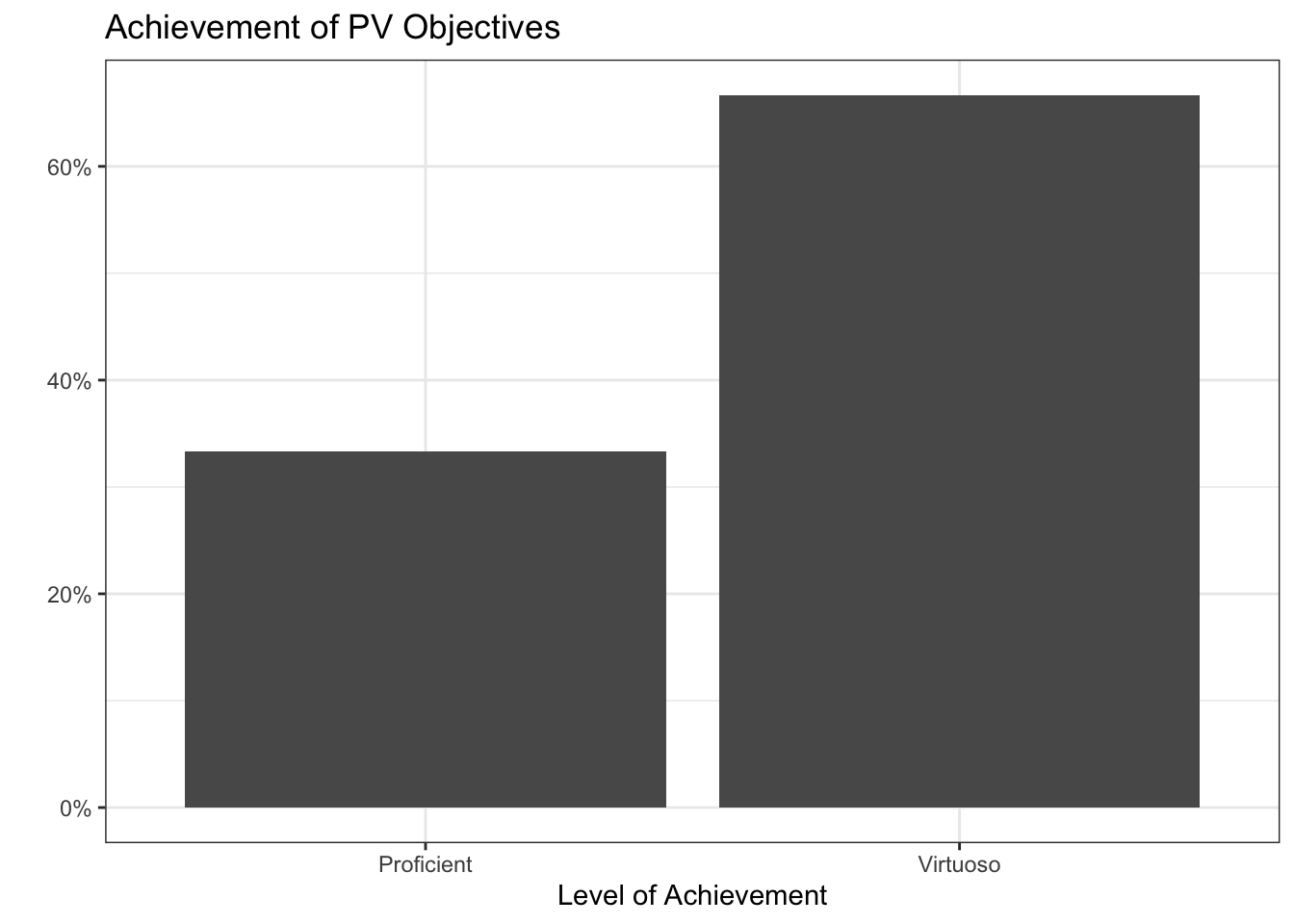
Code Design, Algorithms, Iteration (CDAI):
These objectives ask you to design code-based approaches to statistical computing problems, usually involving iteration to a stopping condition.
[CDAI-1] R Programming Language
- I understand non-standard evaluation (aka “tidy eval” or “unquoted objects”), and I can use tunneling in my functions.
- I understand functional programming, and I can use functions as objects in my code design.
Level: 1
Justification:
Lab 6: function writing
Honestly, I was not great at writing functions. I definitely could have used R in a better way. I used for loops where I could have used other functions like map. I was ok at non-standard evaluation with enquos() and handling ... but I still could have improved this. It is ok that I was not great at this, I don’t forsee myself writing any crazy functions in the future.
[CDAI-2] Object Handling
- I have built in checks for possible input problems
- I can make reasonable choices in my code design about when to save intermediate objects.
- I can convert objects between types and structures as needed.
Level: 2
Justification:
impute_missing <- function(df, ..., impute_fun = mean) {
selected_cols <- rlang::enquos(...)
# warning message for no columns selected
if (length(selected_cols) == 0) {
warning("No columns specified for imputation, returning original dataframe")
return(df)
}
# selecting df columns, !!! allows for unquoting (... is usable)
filtered_df <- df %>% dplyr::select(!!!selected_cols)
col_names <- names(filtered_df)
# warning message for when all columns do not exist
if (length(col_names) == 0) {
stop("Columns specified do not exist")
}
# checking is all cols numeric
are_numeric <- sapply(filtered_df, is.numeric)
if (!all(are_numeric)) {
# id non-numeric and warning
non_numeric_selected_cols <- col_names[!are_numeric]
stop(paste("The following columns are non-numeric:", paste(non_numeric_selected_cols, collapse=", ")))
}
df_imputed <- df %>%
mutate(
across(
.cols = all_of(col_names), #selecting cols
.fns = ~ {imputation_val <- impute_fun(.x, na.rm = TRUE) #creating impute values
tidyr::replace_na(.x, imputation_val) #replacing NAs
}
))
return(df_imputed)
}Though the actual function itself could have been improved, in the impute_missing() function I did a good job writing error messages for this function that were informative for the user. Where I could have improved here is saving intermediate objects. I feel I saved too many, which could slow down the running of the function.
[CDAI-3] Speed and Efficiency
- I can recognize moments of possible slowdown in my code, and use built-in functions or parallelizing to speed them up.
- I always use and design vectorized functions whenever possible.
Level: 2
Justification:
Lab 8: helper functions
library(rvest)
library(dplyr)
library(purrr)
library(stringr)
# defining url and pages to look at
base_url <- "https://www.cheese.com/alphabetical/?per_page=100"
page_numbers <- 1:21
# Helper function to extract text or attributes based on tag structure
extract_info <- function(page, outer_selector, inner_selector, attr = NULL) {
nodes <- page %>%
html_elements(outer_selector) %>%
html_elements(inner_selector)
if (!is.null(attr)) { #dealing with null values
html_attr(nodes, attr)
} else {
html_text(nodes)
}
}
# Function to scrape a single page
scrape_cheese_page <- function(page_number) {
full_url <- paste0(base_url, "&page=", page_number)
page <- read_html(full_url)
data.frame(
Name = extract_info(page, "div.product-item", "h3"), #cheese name
url = paste0("https://www.cheese.com", extract_info(page, "div.product-item", "h3 a", "href")), #cheese url
whether = extract_info(page, "div.product-item", "img", "class"), #if there is image
stringsAsFactors = FALSE
)
}
# Map over all pages and bind results
cheese_data <- map_dfr(page_numbers, function(pg) {
result <- scrape_cheese_page(pg)
Sys.sleep(1) # delay to be nice
result
})
head(cheese_data)In lab 8, the helper functions we wrote to help with web scraping were vectorized. I gave myself a proficient here since I may have difficulties identifying slow downs in a function if it came down to it.
[CDAI-4] Supporting Functions
- I write helper / shortcut functions to streamline repeated tasks and make my code easier to read.
- I use intermediate functions to streamline repeated or looping processes.
Level: 3
Justification:
Lab 8: same as above
# function to get pass times for a single capital
get_single_location_passes <- function(lat, long) {
api_base_url <- "https://api.g7vrd.co.uk/v1/satellite-passes/25544"
request_url <- paste0(api_base_url, "/", lat, "/", long, ".json")
# get request
response <- GET(request_url)
# check if the request successful, if success get content
if (status_code(response) == 200) {
content <- content(response, "text", encoding = "UTF-8")
pass_data <- fromJSON(content)
# extract time
if (length(pass_data$passes) > 0 && "tca" %in% names(pass_data$passes)) {
# get first 3 TCA timestamps
return(head(pass_data$passes$tca, 3))
} else {
return(NULL) # if no passes found or tca field missing
}
} else {
warning(paste("API request failed for lat:", lat, "long:", long, "with status:", status_code(response)))
return(NULL) # if request failed
}
}
# function to get pass times for capitals and create df
get_all_capitals_passes <- function(df) {
# empty list to store results
all_passes_list <- list()
# loop through each capital
for (i in 1:nrow(df)) {
capital_info <- df[i, ]
pass_times_vector <- get_single_location_passes(lat = capital_info$lat, long = capital_info$long)
# make tibble for the capital pass times
# three time columns, NA if less than 3
current_passes_df <- tibble(
state_abbr = capital_info$state,
capital_name = capital_info$capital,
lat = capital_info$lat,
long = capital_info$long,
time1 = if (length(pass_times_vector) >= 1) pass_times_vector[1] else NA_character_,
time2 = if (length(pass_times_vector) >= 2) pass_times_vector[2] else NA_character_,
time3 = if (length(pass_times_vector) >= 3) pass_times_vector[3] else NA_character_
)
all_passes_list[[i]] <- current_passes_df
# wait for 1 second between requests
Sys.sleep(1)
}
# combine all tibbles
final_df <- bind_rows(all_passes_list)
return(final_df)
}Referring to the code above, the helper functions we wrote were incredibly useful in our web scraping. I must acknowledge how useful it was to complete this lab in group settings and the teamwork that went into these functions. We were able to recognize where helper functions would be useful and successfully avoid repetitive code.
[CDAI-5] Algorithmic Process
- I can invent and implement my own iterative algorithm.
- My loops are clean and efficient.
- I have built in checks for possible problems or extreme cases in the algorithm.
Level: 1
Justification:
I was able to apply map() functions in a couple of places, but largely had difficulties with loops and iterations. I relied heavily on my teammates for help on the iterations. I have had previous classes where for loops were the standard (I was not taught how to use map until this class) and had a hard time breaking away from them. Overall, I could largely improve here and my lack of data science courses had a negative impact on my skills. I will also not likely use these skills in the future, so I am okay with this.
[CDAI-6] Generative Art
- I can apply a variety of generative art functions to make a visually pleasing piece.
- I can explain why particular changes to the code result in particular differences in the visualization.
Level: 3
Justification:
(code not included here since it was very long)
This lab was awesome and the most fun assignment I have done in a while. In this lab, I demonstrated that I can create art using both ggplot2 workflow/ functions as well as more generative options. Though I used Danielle’s functions for a piece, I knew what was happening and could justify my choices. I decided to choose my own colors for more fun.
CDAI Summary
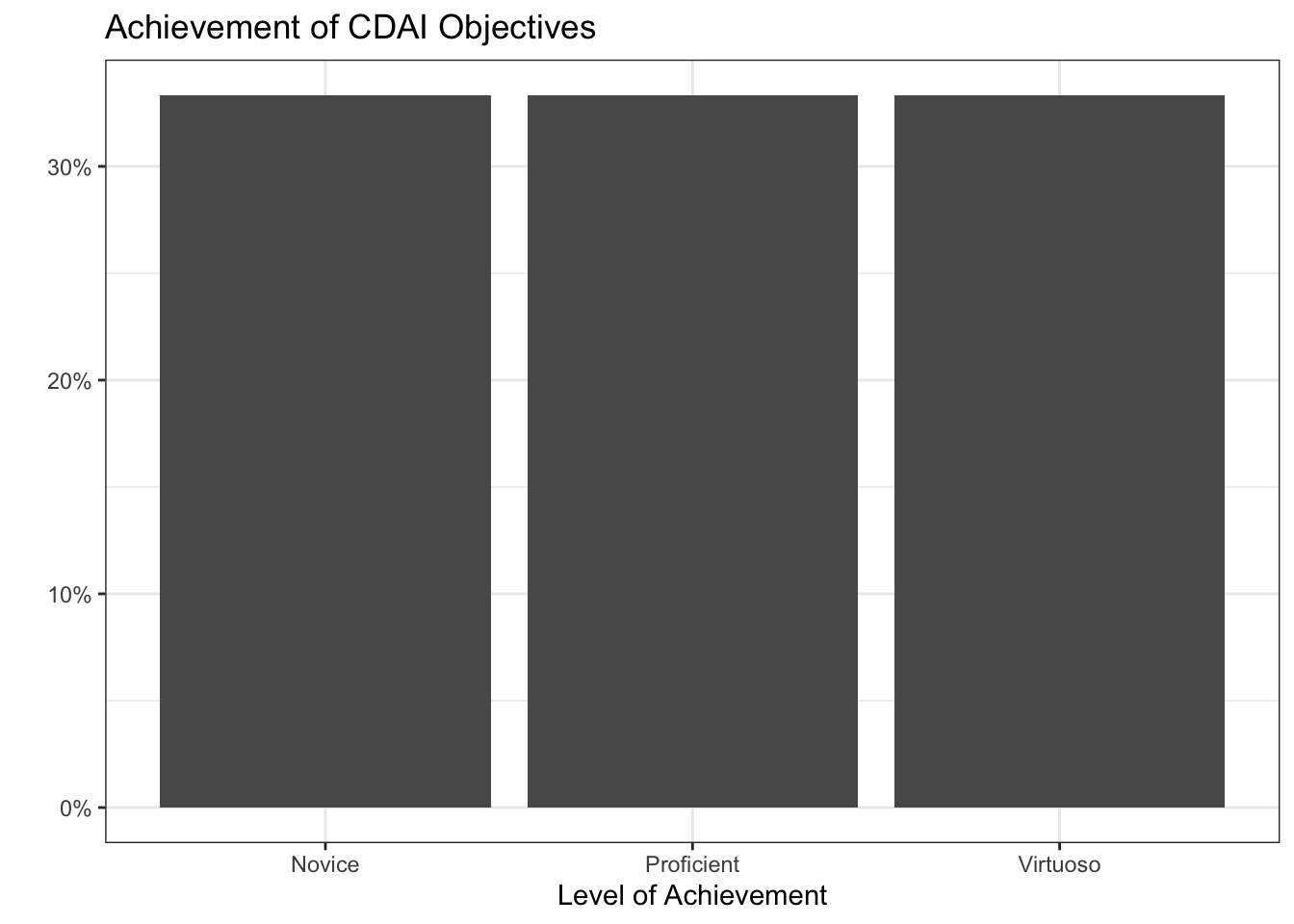
Overall Summary
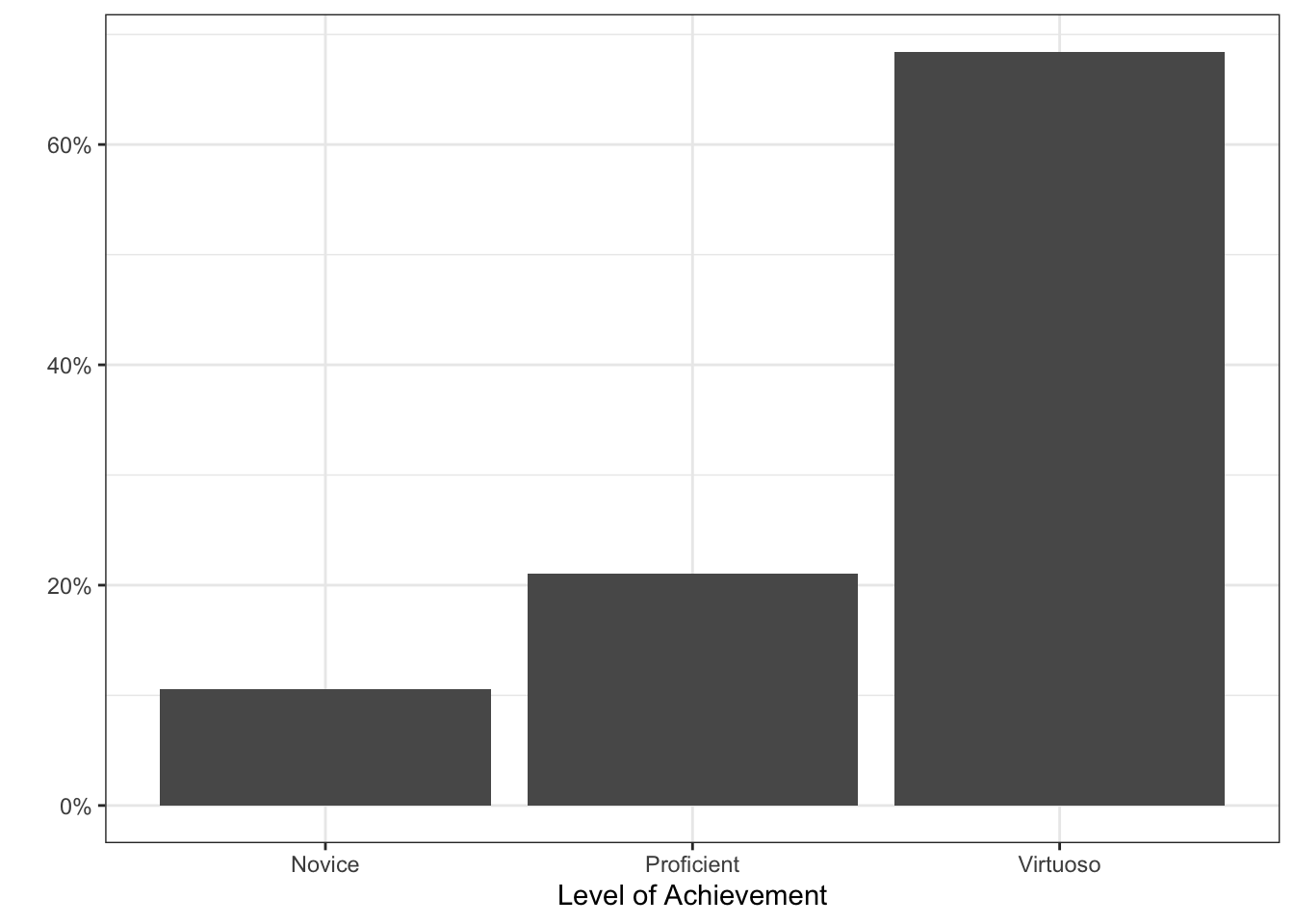
Grade
Based on the summary plot above, I believe I have earned a B+ (maybeeee an A-) in STAT 541.
Justification
I feel that I am largely proficient the learning objectives presented in this course, other than a couple involving function writing. I certainly improved in my general code style (especially commenting code) since the midterm and met many of the goals I set for myself. I have been able to use many of the skills used outside of this course, especially in my thesis. I feel that I have learned a lot in this course and can explain all code. I have displayed much improvement in coding style and ability since the beginning of this course. More importantly, I have found many of these assignments to be fun, which is a huge attitude shift towards R for me. I especially enjoyed the generative art assignment and had fun exploring all of the ggplot options I never knew existed. I did have trouble individually writing functions (Lab 6) but when working in a team, it really clicked for me, especially since I had help from my group mates who had completed the data science minor and more experienced in these things.
Below is a summary of my self-scored learning outcomes that we have completed in class so far:
[RW-1] File, Code, and Data Management: Virtuoso
[RW-2] Notebooks: Virtuoso
[RW-3] Code Style: Virtuoso
[DM-1] Data Preparation: Proficient
[DM-2] Data Wrangling: Virtuoso
[DM-3] Data Formats: Virtuoso
[PV-1] Clear & Accessible Visualizations: Virtuoso
[PV-2] Dynamic Visualizations: Proficient
[PV-3] Interactive Visualizations: Virtuoso
[IL-1] Adding New Skills: Virtuoso
[IL-2] Online Resources: Virtuoso
[TC-1] Project Summaries: Virtuoso
[TC-2] Documentation: Virtuoso
[CDAI-1] R Programming Language: Novice
[CDAI-2] Object Handling: Proficient
[CDAI-3] Speed and Efficiency: Proficient
[CDAI-4] Supporting Functions: Virtuoso
[CDAI-5] Algorithmic Process: Novice
[CDAI-6] Generative Art: Virtuoso
For all virtuoso and proficient scores, I feel I have well justified my scores. For my two novice scores, I have outlined my shortcomings.
I was hoping to end the course with an A, but I think my function writing abilities are holding me back here. I feel I have shown some improvement throughout the quarter and had much more fun than expected! Working in groups has assisted me in understanding where I can improve with my code writing. I like to think that I have shown enough improvement in my work and overall done a good enough job to earn an A-, but I would be satisfied with a B+ in this course, if you feel that better reflects my skills.